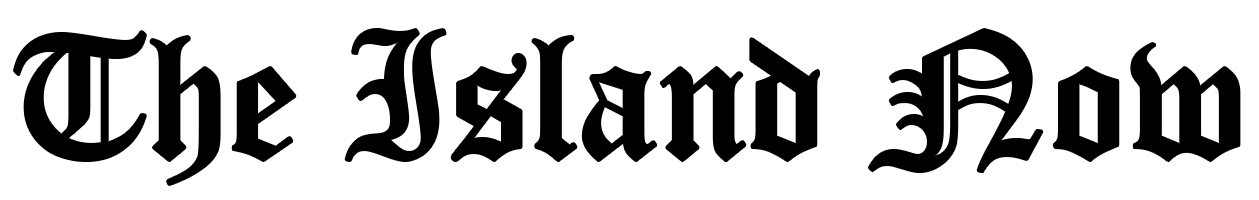Unlocking the secrets of the social media world can sometimes feel like embarking on an adventurous treasure hunt. Among the mysteries that haunt Instagram users is the mysterious question: “Who unfollowed me?” It’s no secret that Instagram app popularity continues to soar, making it a prime platform for connection, inspiration, and self-expression.
But what happens when our loyal followers suddenly vanish into the digital abyss? Fear not, intrepid explorer, for we hold the key to unraveling this vexing riddle.
In this article, we will guide you through major steps to see who unfollowed you on instagram.
The Problem With Third-Party Instagram Apps
In recent years, Instagram has become one of the most popular social media platforms, attracting millions of users worldwide. Alongside its success, various third-party apps have emerged, promising enhanced features and functionalities for Instagram users.
However, while these apps may seem appealing, several significant problems are associated with their use in app purchases.
One of the primary concerns with third-party Instagram apps is the issue of privacy and security.
When users grant these apps access to their Instagram accounts, they often unknowingly provide them with access to their personal information, including their photos, messages, and instagram followers.
This poses a significant risk as these apps can misuse or sell this data, potentially leading to privacy breaches and identity theft. Furthermore, many third-party apps violate Instagram’s terms of service, which can seriously affect users. For example, Instagram explicitly prohibits using third-party apps to automate actions like liking, commenting, or following/unfollowing accounts.
Such activities can suspend or permanently delete the user’s Instagram account. Unfortunately, users may not be aware of these violations, thinking they simply use convenient tools to enhance their Instagram experience.
Another problem with third-party Instagram apps is the potential for malware and viruses. Since unknown and unverified sources often develop these apps, they may contain malicious code that can harm users’ devices or compromise their data.
As a result, users who install these apps unknowingly risk infecting their smartphones or computers with harmful software, which can lead to financial loss or damage to their devices.
Additionally, relying on third-party apps for Instagram undermines the platform’s integrity. Instagram invests significant resources into providing users with a secure and consistent experience.
When users use these third party app developers third-party apps, it becomes difficult for Instagram to ensure the reliability and functionality of the platform. This can lead to a poor user experience, including app crashes, slow performance, or data loss.
Other Apps to Find Out "Who Unfollowed Me?"
Several apps are available for iOS or android device users curious about who unfollowed them on social media platforms. These apps aim to provide insights and notifications when someone decides to stop following your account. While the specific features and functionality may vary, here are some popular apps that offer this service:
"Unfollowers For Instagram''
This app allows Instagram users to track their followers and unfollowers. It provides real-time notifications whenever someone unfollows your account. It also offers additional features like analyzing your followers’ engagement and providing insights into your account’s growth.
"Followers Tracker For Instagram"
This app is similar to the previous one, focusing on Instagram followers. It allows users to track unfollowers, new followers, and those who don’t follow you.
In addition, it provides detailed statistics and analytics about your Instagram account, making it easier to understand your audience.
"Followers+ For Twitter"
As the name suggests, this app is designed for Twitter users. It provides information on who unfollowed you, new followers, and users you follow but don’t follow you back. It also offers analytics to help you understand your Twitter growth and engagement trends.
"Unfollow Today"
This app supports multiple social media platforms like Instagram, Twitter, and Facebook. It notifies you about unfollowers, the followers list allows you to unfollow users in bulk, and provides data on your follower count.
"InsTrack For Instagram"
This comprehensive app tracks unfollowers and provides insights into your Instagram account’s performance, including engagement rates, likes, comments, and follower growth.
It’s worth noting that these apps often require access to your social media accounts to retrieve data and provide accurate information.
Additionally, some apps may offer a few apps with limited features for free and require a premium subscription for full access.
While these apps can satisfy your curiosity about who unfollowed you, it’s essential to remember that the people like to follow accounts with more engagement and creativity, although a few people buy a certain number of followers to boost profile and increase engagement.
How To Unfollow Your Unfollowers On Instagram?
Discovering when is the right time to post on Instagram might seem an easy task but finding out who unfollowed you on Instagram can be daunting yet beneficial, especially if you want to maintain a curated list of followers. To further check who unfollowed and those who have unfollowed you, follow these simple steps:
Step 1) First, navigate to your “Following” list in your Instagram profile.
Step 2) Next, locate the profiles of those who have recently unfollowed you.
Step 3) Select the “Unfollow” button next to the person and their names.
Step 4) By following this process, you can maintain a more engaged and authentic follower base on Instagram.
How To Stop Losing Followers on Instagram
Building and retaining a loyal follower base on Instagram requires consistent effort and engagement. To prevent losing followers, consider the following tips:
Create High-Quality Content
Produce visually appealing and interesting posts that resonate with your target audience.
Engage With Your Audience
Respond to instagram comments, answer direct messages, and show genuine interest in your followers’ content.
Be Authentic
Share your true self and personality on Instagram, as people are more likely to connect with genuine accounts.
Post Regularly
Consistency is key, so develop a posting schedule and stick to it.
Use Relevant Hashtags
Research and utilize search hashtags relevant to your content to increase visibility and attract new followers.
Collaborate With Other Influencers
Partnering with influencers in your niche can help expose your content to their followers and attract new followers to your account.
Analyze Your Insights
Utilize Instagram’s built-in analytics tools or third-party apps to gain insights into your audience’s preferences, engagement patterns, and demographics. This information can guide your content strategy and help you cater to your followers’ interests.
Engage With Others
Actively engage with other users’ content by liking, commenting, and sharing. This interaction can spark interest in your account and encourage reciprocal engagement.
Cross-Promote On Other Platforms
Leverage your presence on other social media platforms or your website to promote your Instagram account. Encourage your followers to connect with you across various platforms to expand your reach.
Run Contests And Giveaways
Hosting contests or giveaways can generate excitement and encourage user participation. This can attract new followers and increase engagement on your account.
By implementing these strategies, you can enhance your Instagram presence, reduce lost followers, and foster a community of engaged and loyal followers.
Don't Obsess Over Instagram Followers
Do you know how to link your Instagram with Facebook? Well, how great it would be if just linking your social media accounts would share your same number of followers everywhere. That’s not possible but tracking who unfollows you on Instagram can be informative, avoiding becoming overly obsessed with follower numbers is essential. Focusing solely on the number of followers can distract you from creating valuable content and building genuine connections with your audience.
Remember that follower count is just one aspect of your Instagram presence, and there are many other meaningful metrics to gauge your success. Instead, concentrate on delivering high-quality content that resonates with your target audience. Focus on building authentic connections by engaging with your followers, responding to comments and messages, and participating in meaningful conversations. Nurture your community and foster a sense of belonging among your followers.
Ultimately, your Instagram journey should be about creating meaningful content, building genuine connections, and enjoying the platform’s creative potential. Remember that the value of your presence on Instagram goes beyond the numbers and lies in your impact on your audience.
Conclusion On How To See Who Unfollowed You On Instagram
In conclusion, tracking who unfollows you on Instagram can provide valuable insights into your follower base and help you maintain an engaged audience. However, exercising caution when using third-party apps is crucial, as they may compromise security or provide inaccurate information.
Additionally, implementing strategies to prevent losing followers, such as creating high-quality content, engaging with your audience, and leveraging other social media platforms, can help you maintain a loyal and active follower base.
However, if you’re looking for other services apart from who unfollowed you, buying n-number of story views or simply diving into auto-likes, are some of the basic services users usually pick to skyrocket their profile and engagement.
Enjoy your Instagram journey and embrace the true essence of the platform – creativity, community, and genuine engagement.